How Do You Know If Your Project Is Successful?
Being able to verify and measure your project success is one of the fastest ways to grow your business.

This post is part of the 60 Day Project – one post a day to help you prepare your business for success in 2021. Subscribe using the button below to get new posts sent straight to your email.
Seems weird to talk about data and analytics this early on in the process of this 60 Days Project, but here we are.
(Because it’s important).
How do you measure the success of your creative projects? There’s no one right or wrong way, but I would argue that not measuring is a quick path to feeling like a failure, lacking control over the outcomes, and ultimately giving up.
There are a few ways you could measure the success of a creative project:
- Did it get finished and sent out into the world? (Launched, published, released, etc.)
- Did it make a certain amount of money?
- Did it reach a certain amount of people?
- Did it make you feel good?
Some of these are more “hard number” measurements, while others – “feel good” – are much more subjective.
One of the first things I did when I set up this 60 Days Project was lay out the things I wanted to accomplish with it, and then set up ways to track and verify if those things happened.
Here’s what it looks like for this project:
Goals:
- 10,000 visitors to the website by December 31, 2020
- 1,000 email signups
- 1 post per day, no excuses
Now, the last one is pretty simple to track. Did I write something? Did I hit “Publish”?
How to track email signups and site visitors, though?
Well, for that, I had to do a little bit of technical stuff. You know, the part that most creatives shy away from because they “don’t know how”. What follows is the simple & painless process I used to ensure that I can measure how this project is going:
Tracking Website Visitors
I set the website up using WordPress. That way I can track visitors to the site in one of a few ways: using their built-in tool, Jetpack, or connecting it with Google Analytics. I chose the latter since I already use GA for my other websites.
It will show me – not 100% accurately but good enough – how many people are visiting the site each day/week/month during this project.
I know that I need to average ~167 people per day to the site in order to hit that goal, so that will help me focus my efforts on things that get people to the site.
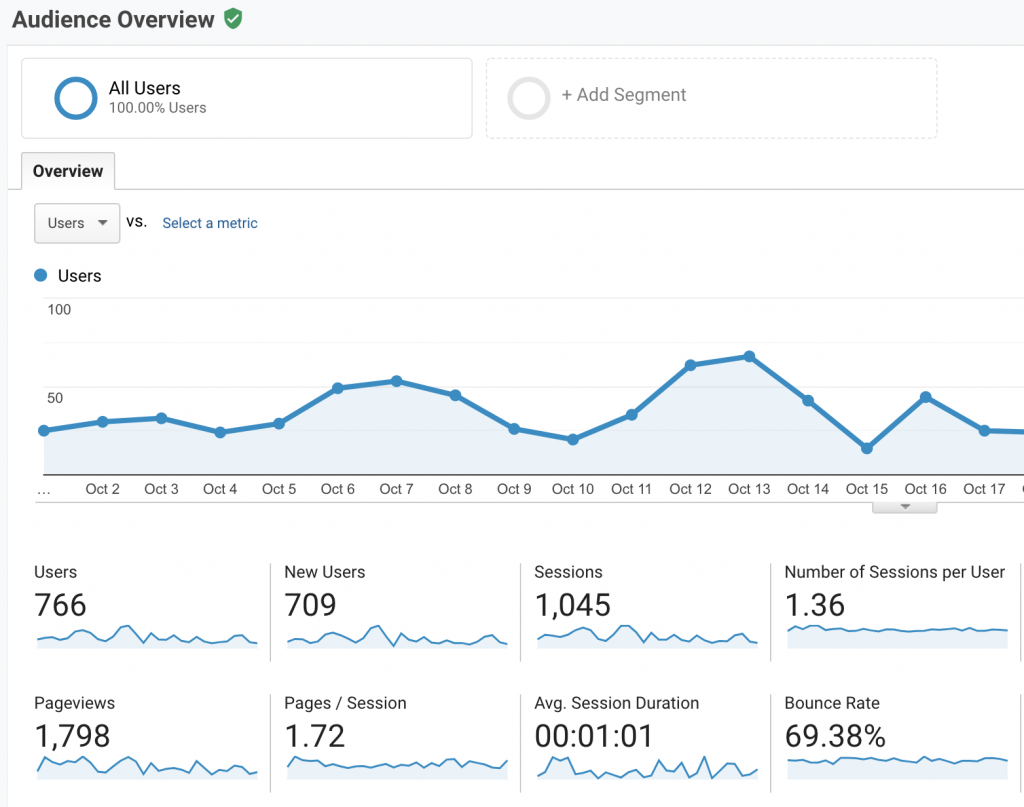
Tracking Email Signups
For the email side, rather than using any built-in forms that come standard with the WordPress theme I’m using, I connected my ConvertKit account and created a few new forms to collect emails on the site. (If you look around, there’s one in the sidebar, one at the bottom of the post, and one right here:
These all capture emails and put them under the same “tag”, specifically, “Subscribed – 60 Day Project”.
That way when I publish new posts, I can send them directly to the people who asked to get them.
I know that I need about 16 signups per day to the email list, so I can track that inside my ConvertKit account – which is how I choose to track it – or I could set up a “Goal” in Google Analytics to track that as well, though that requires a bit more setup.
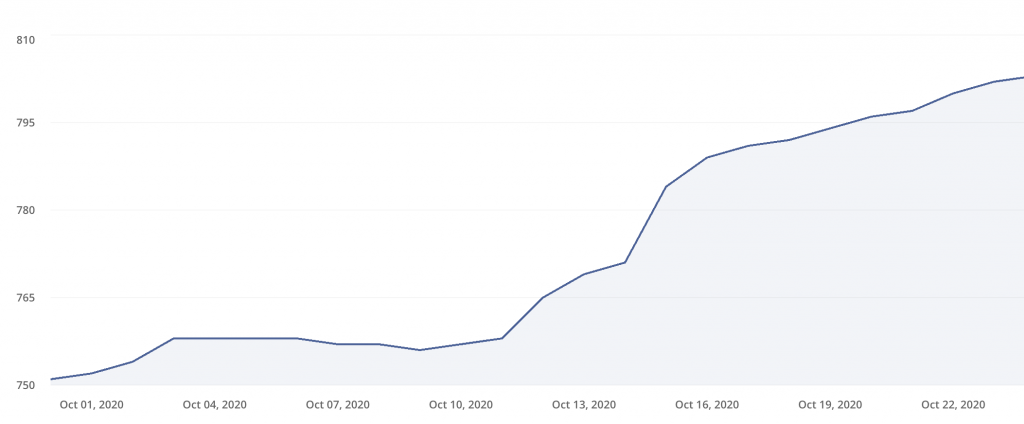
Isn’t This A Ton Of Extra Work?
Not really. The whole idea with this is you take a few hours at the beginning of a project to set up your goals and how you’re going to measure them.
Then, ensure that you have a way to track them on a regular basis. Whether that’s just using the insights on your social media app, or a more robust tool like Google Analytics, it’s essential that you can quickly see if your efforts are working or not.
You don’t want to get to the end of a project only to realize you’re not anywhere close to hitting your goal.
So, with two months left in the year, take a few minutes today to set up some way to track your data and see how you’re doing at working towards reaching your goals.
Want to learn how to create a project from scratch in the next 90 days? I put together a course JUST for that purpose. It’s called Make Something, and walks you through the rest of the process I use for creating successful creative projects.
(Use the code Craftsman for $50 off the price of the course)





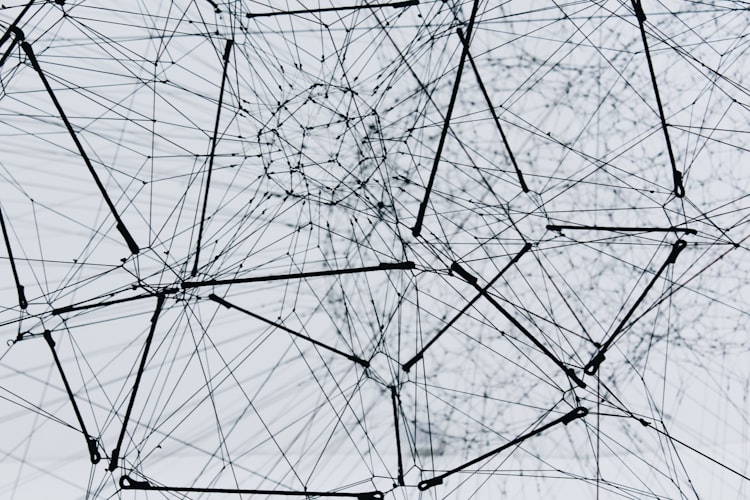
Member discussion